As soon as your alpha invite is approved we’ll email you with details on how to get started with Linkr™.
OK, Thanks!Order Statuses
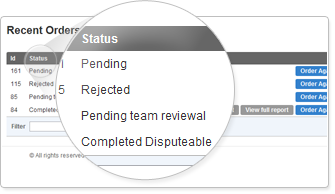
How can I see the status of my order?
The status of an order can be seen in the “Status” column in the Recent Orders page. Like a caterpillar transforming into a butterfly, an order will pass through several phases from the time it is placed and up until after it is completed.
What are the order statuses and what do they mean?
Pending
As soon as an order is placed it receives a status of Pending. This means the order has been placed and is waiting for verification from a Linkr™ moderator who will review the order and approve or not approve it within 72 hours.
Rejected
A Linkr™ moderator may choose not to approve an order for a few reasons:
Negative Content
Linkr™ has a strict policy against sites featuring adult content, online gambling, violence or anything negative. We will never build a link on a website with negative content and we will never create a link for a website with negative content. That’s just how we roll.Negative Impact
Linkr™ is here to make search engines love your site. If there is ever a chance that the links in your order will have a negative impact on your site, that order will be rejected. For example, an order for 100 links with the same anchors or landing pages, or both, may rub search engines the wrong way and harm your site’s rankings. So, although a large order may rub us the right way, if it isn’t going to make the search engines want to hug your site we won’t do it.If an order is Not Approved you receive an e-mail explaining the reason or reasons it wasn’t approved and suggestions on how to fix it so it gets Approved.
Approved
When a Linkr™ moderator reviews your order and accepts it your order gets a status of Approved. Yesss!
In Progress
As soon as the link building team begins working on your order its status changes to In Progress. This usually happens within 24 hours from the time an order gets Approved. In Progress is the status an order will spend most of its time in. When the link building team completes the order or the due date is reached, an order’s status changes to Pending Team Reviewal.
Feature: During the link building process Linkr™ alerts the link building team to any links that have a low Trust Rank (TR) and performs automated initial checks on link quality.
Pending Team Reviewal
When this status appears on your order it tells you the link building team has completed its job and the Linkr™ moderators are performing stringent quality control checks on your new links. If the moderators find any links that are less than impressive they are sent back to the link builder for improvement.
Completed Disputable
After the moderators approve the completed links the order’s status changes to Completed Disputable. This is when you can view the links that were built for your order. Additionally, from here on you have access to various reports and statistical information about the completed order. More importantly, from the time the order moves to Completed Disputable you have a 30 day warranty to report a link as damaged or unsatisfactory and dispute it.
Completed Locked
When the dispute period ends (after 30 days) and no disputes have been made, an order’s status moves to Completed Locked. From this point on a link can no longer be disputed. Of course, reports and statistics about the order are still readily available.
Please Note: Sometimes an order will call for a number of high PR blog comments or for a large quantity of links for which we can’t find enough relevant placements (or both). We always do our very best to complete your original order but because we never, EVER force links on irrelevant pages, sometimes it’s just not possible. When your order moves to the Completed Locked status any gaps between the order placed and the order completed will be credited back to your Linkr™ account (in the form of Linkr™ credit).
Example: If you order a PR5 blog comment but no blog with that PR and with content relevant to your campaign is found, we will most likely create a link on a relevant PR4 blog post and you will be credited the difference. Or, if you order 45 forum links but, after searching far and wide we can only find 40 different, relevant forums, you will be credited for 5 links.
